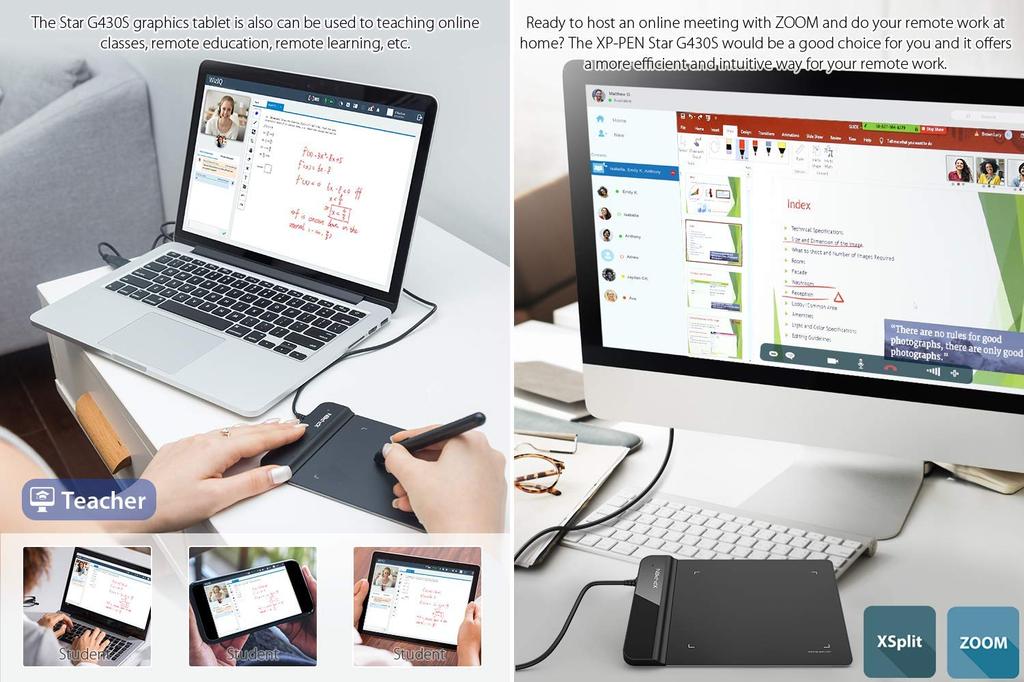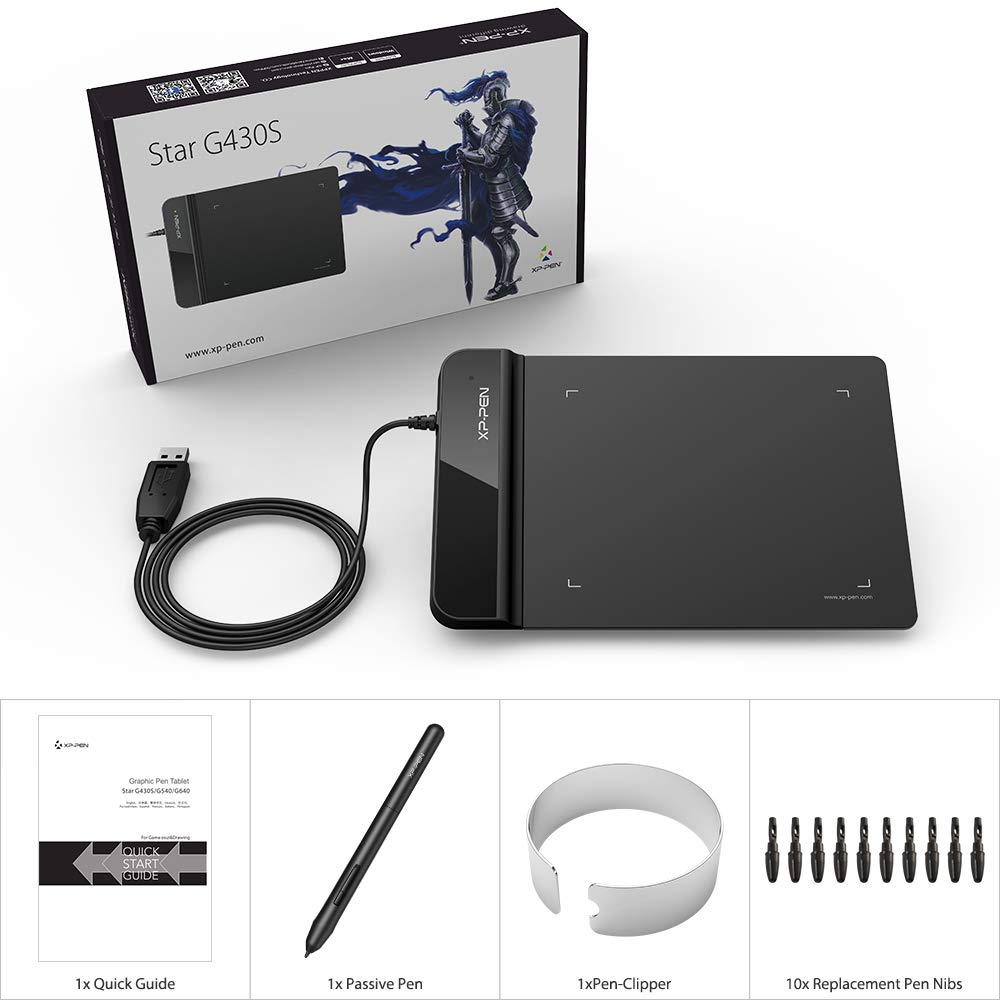The G430S is compatible with many creative software programs and is compatible with Windows 10/8/7/Vista and Mac OS 10.8 and later.
Compatibility is constantly being improved through driver updates.
Specifications:
Stylus: P01 Passive Pen.
Active Area: 4" x 3".
Pressure Sensitivity: 8192 Levels
Resolution: 5080 LPI (Lines Per Inch)
Maximum Report Rate: 266 RPS (Revolutions Per Second).
Accuracy: ±0.01".
Read Height: 10mm.
Color Options: Black.
Supply Voltage: USB 5V.
Compatible with: Windows 10/8/7 and Mac OS 10.8 and later.
Certifications: FCC, CE, CCC, ROHS, Giteki, BIS, Nom.
Package Contents
1 x Tablet.
1 x Passive Pen.
1 x Quick Guide.
10 x Replacement Pen Tips.
1 x Pen Clipper.
OSU Gaming: Designed for OSU! Gameplay, drawing, painting, sketching, e-signing, and more. No driver installation required for OSU! Designed for both right-handed and left-handed users.
Ultra-Slim Tablet: 4 x 3 inch active area. Take full advantage of our 8192 levels of pressure sensitivity—providing groundbreaking control and fluidity, expanding your creative output. Note: 4 x 3 inches is quite small, so please make sure it meets your needs before purchasing.
Accurate Pen Performance: The StarG430S Computer Graphics Tablet is the perfect replacement for a traditional mouse! XPPen's advanced battery-free PN01 stylus requires no charging and allows for continuous, continuous drag and play, resulting in faster, smoother line flow and improved overall performance.
Compact and Portable: The G430S art tablet is just 2mm thick, making it as slim as all primary-level graphics tablets. It's ultra-thin and portable, allowing you to carry it with one hand while on the go. This graphic drawing tablet is compatible with Mac computers. However, because the product interface is micro USB to USB-A, if your computer is Mac and doesn't have a USB-A port, you'll need to purchase an OTG transfer adapter to ensure compatibility. Please check your computer's port before purchasing.
Note: The XPPen StarG 430 is compatible with Windows 11/10/8/7 (32/64-bit) and Mac OS X version 10.10 or later, but not iOS or iPad OS. If your computer is Mac, you must first authorize the Mac's settings. Visit our official website and follow the guide: XPPen > Support > FAQ, find and click Star G430, and then click the question appropriate for your Mac system. There are detailed guidelines for installing drivers to ensure the tablet works properly.