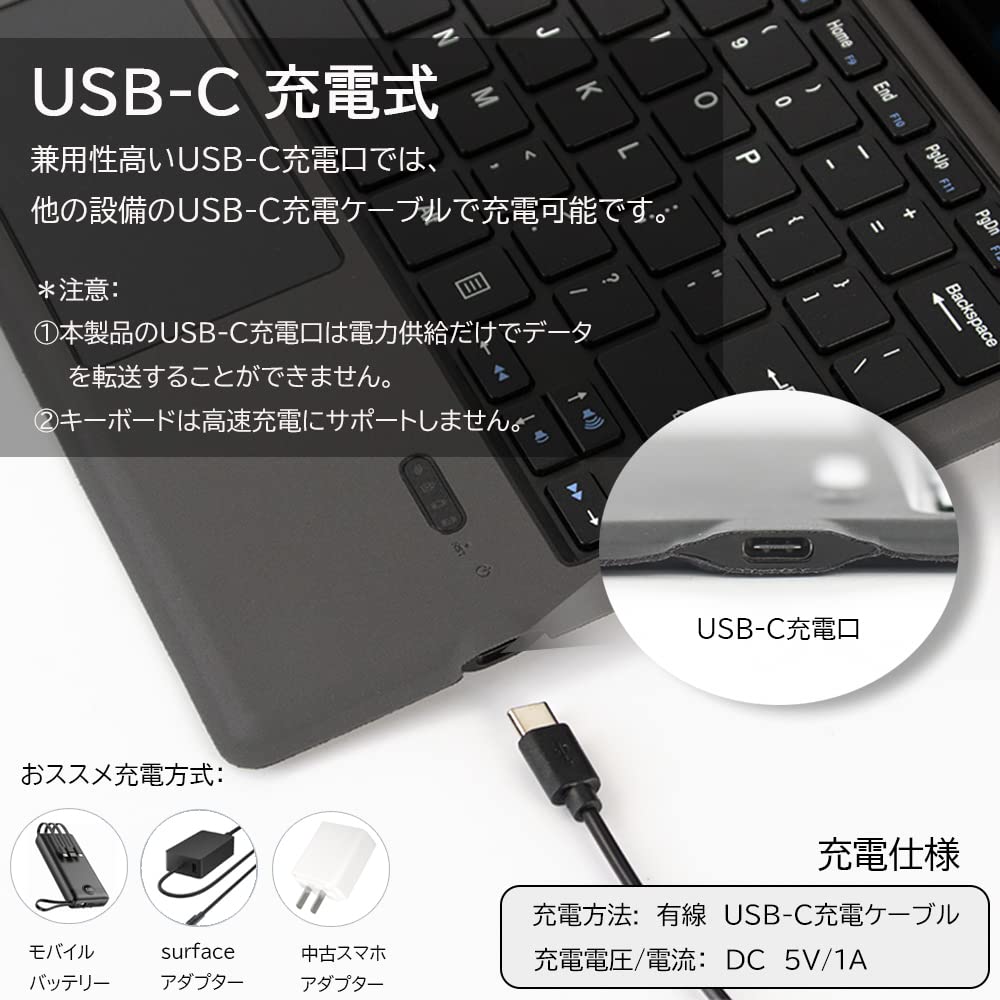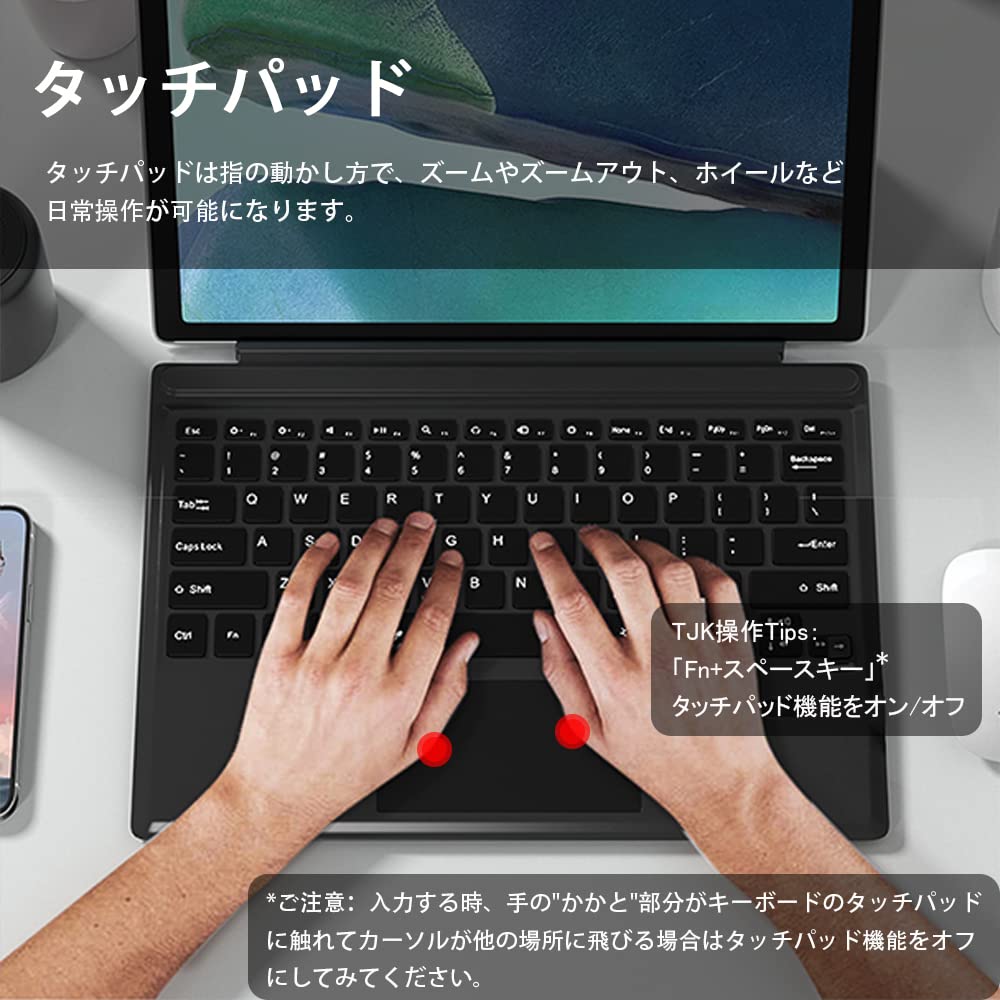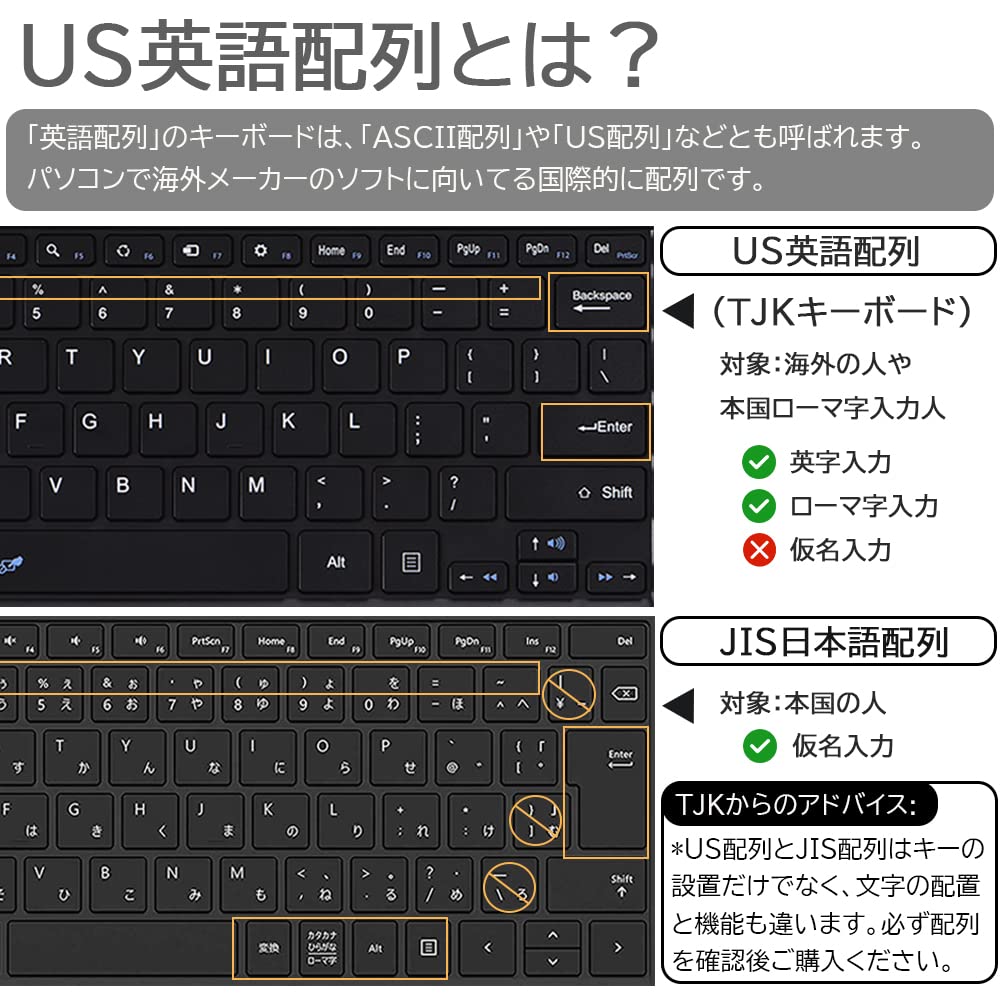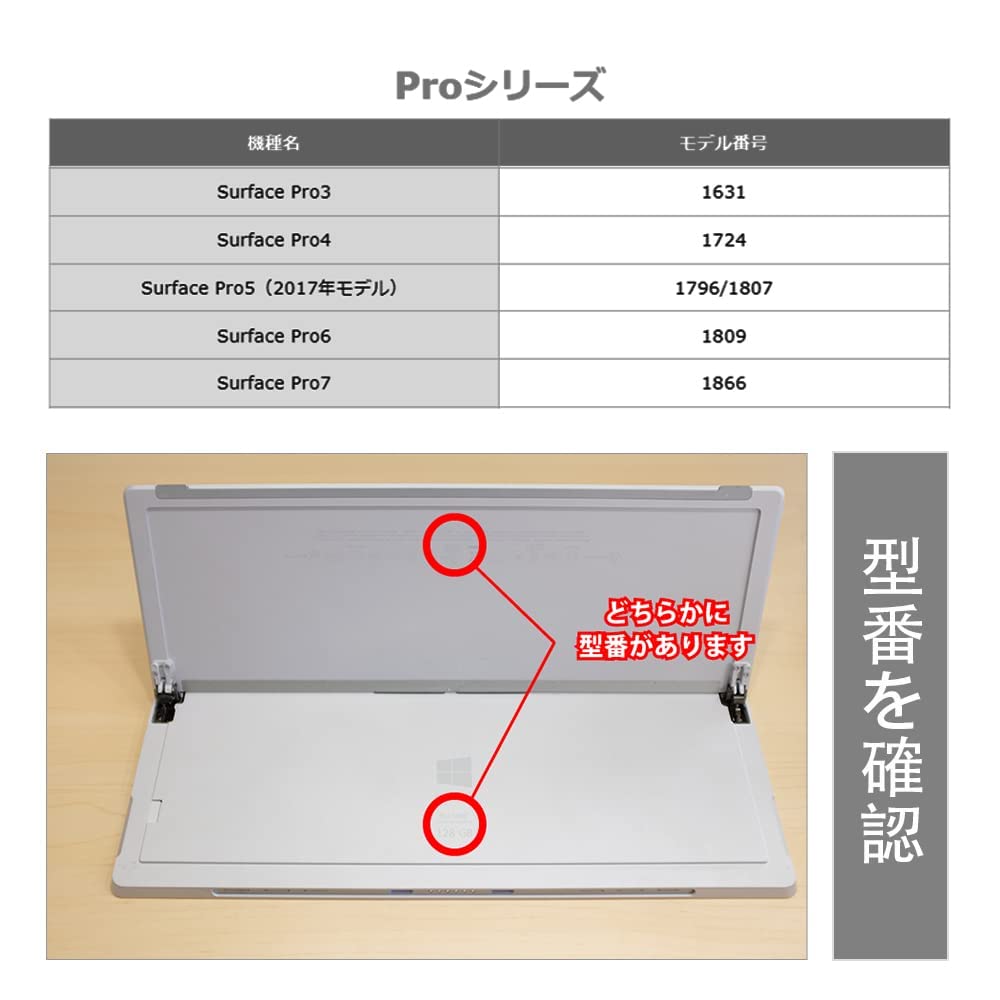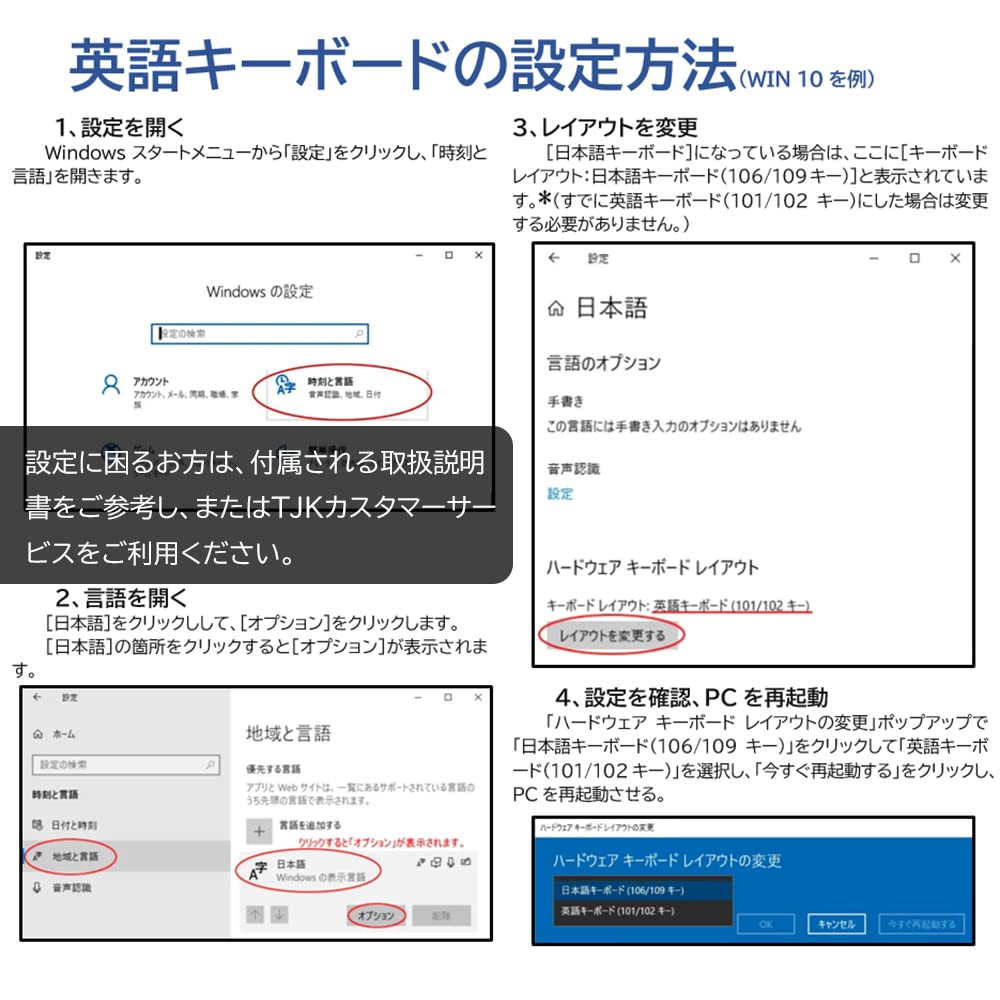[Layout standard] US English layout 101/102 [Charging type] USB-C wired charging
[Voltage/Current] 5V/1A [Main compatible models] Microsoft Surface Pro3/Pro4/Pro5/Pro6/Pro7
[Easy to carry] The keyboard is light and easy to carry, and when combined with the Surface Pro series, it becomes a simple laptop. It is very convenient for going out or for work.
[Freedom of operation] Protects the aircraft from scratches and dirt without compromising its design.
[Caution! Important!!!] The keyboard only supports "US English Layout 101/102". For "Japanese Layout 106/109", you must change the keyboard language setting of your PC to "English Layout 101/102". Otherwise, it may cause input errors or misrecognition. Please be sure to understand before purchasing. If you have any trouble with the settings, please contact TJK Customer Service and we will send you instructions on how to set it up.
Product name: TJK Bluetooth keyboard
Model number: TJK009
Layout standard: US English layout
Power supply: 5V1A Type-c
Backlight: None
Color: Black
Bluetooth/Range: 5.0/10m
Keyboard: Yes/Detachable
Keyboard material: ABS
Power supply: 3.0-4.2V/≦3.0mA
Charging time: 2-3 hours
Operating time: ≥160 hours
Working environment temperature: -10~+55°
Standby time: 25-30 days
Compatible models: Surface Pro 3/Pro 4/Pro 5/Pro 6/Pro 7
Weight: approx. 468g
Package: 1* keyboard 1* charging cable General Q&A
Q: After turning it on, Bluetooth won't pair.
A: It is likely that the power is insufficient. If you are using it for the first time, we recommend that you charge it for 2-3 hours. Q: I was able to pair the Bluetooth, but the characters I want to enter are different from the ones I want to enter.
A: If the keyboard is "English layout 101/102" and "Japanese layout 106/109", some key input may be misrecognized. Try changing the keyboard language setting on your PC to "English layout 101/102". Q: I was able to pair the Bluetooth, but when I type, the cursor jumps to another place.
A: When you type, the heel of your hand is likely touching the touchpad of the keyboard. Try turning off the touchpad function of the keyboard with "Fn + Spacebar". Q: I tried the above methods but the problem is not solved...
A: We offer a 1-year quality guarantee. If you have any problems when using it, please contact TJK customer service by going to "Account Service" → "Order History" → "Seller" → "Ask a Question".