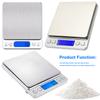Specifikace:
Zcela nový
Typ: Digitální váha
Je vyžadována baterie: 2ks AAA baterie (Není v ceně)
Rozsah: 500 g/0,01 g
Režimy hmotnosti: g/ oz/ ozt/ dwt/ gn/ ct
Vlastnosti:
Řada elite je navržena s platformou z nerezové oceli, tato váha je lehkým a kompaktním řešením pro všechny vaše přenosné vážení.
Digitální váha vám umožňuje vážit maximální kapacitu 500 gramů s odečitatelností 0,01 g, což vám zaručí přesné a přesné vážení.
Jeho dotyková tlačítka, velké číslice a LCD displej s modrým podsvícením s výrazným kontrastem umožňují snadné čtení za všech světelných podmínek
Obsahuje 6 různých režimů hmotnosti: g/ oz/ ozt/ dwt/ gn/ ct pro snadný převod hmotnosti, funkce tárování pro stanovení čisté hmotnosti a 60sekundové automatické vypnutí pro zachování životnosti baterie.
Použijte digitální váhu k měření všestranné řady objektů. Jako; Zlato, stříbro, mince, šperky, drahokamy.
Jak ovládat:
Umístěte váhu na vodorovnou rovnou plochu.
Krok 1. Váhu zapnete stisknutím tlačítka ON/OFF.
Krok 2. Počkej do ";0,00"; je zobrazen.
Krok 3. Položte předmět(s) na vážicí plošině.
Krok 4. Pomocí klávesy M můžete přepínat mezi jednotkami.
";Počítání kusů"; Funkce:
Krok 1. Váhu zapnete stisknutím tlačítka ON/OFF.
Krok 2. Umístete ";počítat kusy"; na platformě.
Krok 3. Stiskněte PCS a počkejte, dokud ";25.50.75.100"; se zobrazí jeden z nich.
Krok 4. Stiskněte znovu klávesu M, vyberte počet, který potřebujete, znovu stiskněte klávesu PCS pro potvrzení.
";Tára"; Funkce:
Krok 1. Zapněte váhu, jak je popsáno výše.
Krok 2. Umístete ";tárovat položku"; na platformě.
Krok 3. Stiskněte T a počkejte, dokud ";0,00"; je zobrazen.
Krok 4. Přidat ";čistá hmotnost položky";.
";CAL"; Funkce:
Krok 1. Zapněte váhu stisknutím tlačítka ON/OFF.
v2. Počkejte, až se na LCD displeji zobrazí ";0,00"; a poté stiskněte a podržte klávesu M, dokud se na displeji nezobrazí. ";CAL";, pak uvolněte.
Krok 3. Stiskněte znovu tlačítko M, na LCD se zobrazí ";CAL"; následuje požadované kalibrační závaží.
Krok 4. Umístěte požadované kalibrační závaží na střed plošiny. Na displeji se zobrazí ";SLOŽIT";, poté se vraťte do normálního režimu vážení.
Krok 5. Odložte kalibrační závaží a stiskněte tlačítko ON/OFF pro vypnutí váhy. Kalibrace je dokončena.
Balení v ceně:
Digitální váha 1PC X
1PC X Návod k použití
Poznámka:
Povolte prosím menší odchylku v důsledku ručního měření.
Vzhledem k rozdílu mezi různými monitory v každém počítači nemusí obrázek odrážet skutečnou barvu položky.